GeoBlazor Docs
GeoBlazor is a set of easy-to-use Razor Components for creating a Blazor Server, Blazor Wasm, or Blazor Hybrid (MAUI) application with the full power of ArcGIS.
Documentation Pages
- Getting Started - How to set up your first GeoBlazor application
- Upgrading to Pro - How to upgrade from GeoBlazor Core to GeoBlazor Pro
- Release Notes - Detailed release notes for GeoBlazor
- Features - Available features supported by GeoBlazor
- Markup and Methods - How to use GeoBlazor components in markup and C# code
- Authentication - Advanced options for authenticating with ArcGIS
- Managing View Extent - Methods to set and retrieve the extent of a view in GeoBlazor
- GeometryEngine - Methods to perform geometric operations in GeoBlazor
- Working with Layers - How to use layers in GeoBlazor, including FeatureLayers, TileLayers, and more
- Custom Graphics - Customizing and updating your graphics with GeoBlazor
- Widgets - Describes how to use Widgets both inside the MapView and elsewhere on the page
- Events and Property Changes - Methods to listen for event and property changes in GeoBlazor
- Queries and Hit Test - A variety of queries supported by GeoBlazor
- Asset Files - Description of default and customized asset loading
- Writing Your Own JavaScript Extensions - How to write your own JavaScript extensions for GeoBlazor
- Full API Documentation - Detailed technical specification for GeoBlazor types and classes
- GeoBlazor Pro - Information about the GeoBlazor Pro advanced beta subscription package
- Blazor Hybrid in MAUI - How to use GeoBlazor with the Blazor Hybrid MAUI templates
- .NET 8 Blazor Web Apps - How to use GeoBlazor with .NET 8’s new Blazor Web App templates
Useful Links
- Home Page - Main website
- Live Samples - Interactive demo pages
Contributors
Special thanks to all the dymaptic and community contributors to GeoBlazor and GeoBlazor Pro!
Dymaptic Team (yes, even our C-Suite writes code!)
- Mara Stoica, CEO
- Christopher Moravec, CTO
- Tim Purdum, Software Engineering Manager / Senior Software Engineer
- Tim Rawson, Software Engineer
- Andersen Bell, Software Engineer
- Agnes Stelmach, Software Engineer
- Maggie Moeller, Software Engineer
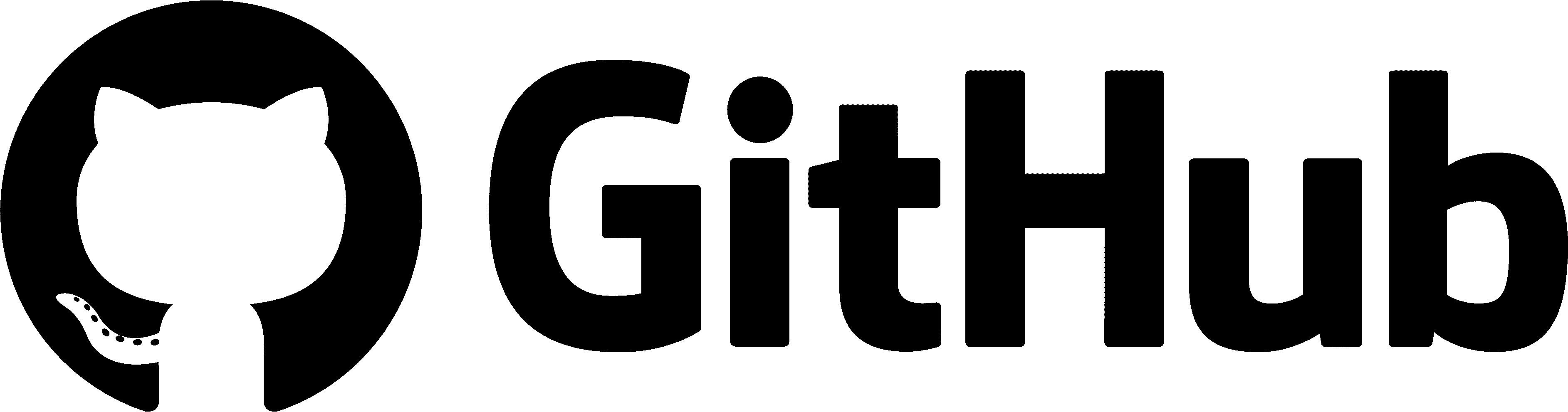 - The open source repository
- The open source repository  - Get the official install package
- Get the official install package  - Discussion and Q&A
- Discussion and Q&A